
The Comic Creator invites students to compose their own comic strips for a variety of contexts (prewriting, pre- and postreading activities, response to literature, and so on).

The interactive Printing Press is designed to assist students in creating newspapers, brochures, and flyers.
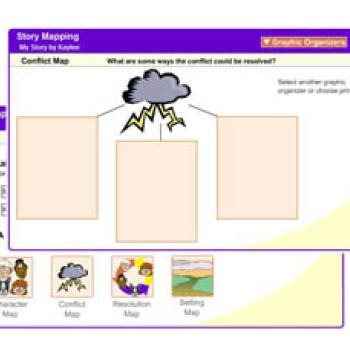
The Story Map interactive is designed to assist students in prewriting and postreading activities by focusing on the key elements of character, setting, conflict, and resolution.

This online activity helps students recognize word patterns by having them sort a series of words into short-vowel word families.
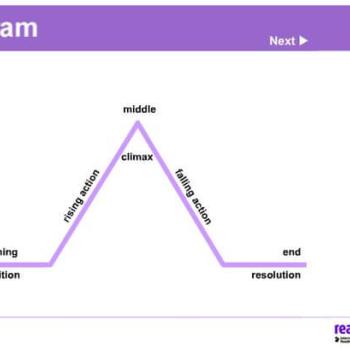
The Plot Diagram is an organizational tool focusing on a pyramid or triangular shape, which is used to map the events in a story. This mapping of plot structure allows readers and writers to visualize the key features of stories.

In celebration of Teacher Appreciation Week, students read a book about a teacher and follow up with an activity related to the book using the Venn Diagram, Letter Generator, Story Map, or Essay Map.
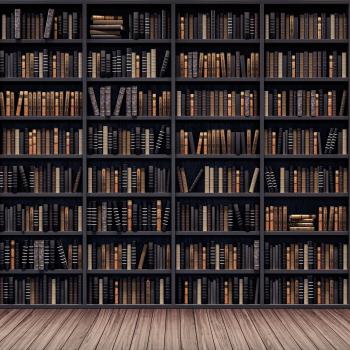
Students learn more about libraries as part of National Library Week.

Students select a poem and create a Stapleless Book using the interactive tool.

Observed on the last Monday of May, Memorial Day honors the men and women who died while serving in the United States military. In addition to having celebrations with family and friends, many people visit cemeteries and memorials and place flags on the grave sites of fallen servicemen and women.

Students discuss why certain contests get more publicity than others and what counts as "knowledge."

Marked by parades, picnics, and other celebrations, Labor Day is a time set aside to recognize the achievements of the American labor movement and the dignity in all work.

Students brainstorm reasons why certain books might have been banned and discuss common reasons why books are challenged.