Compare and Contrast Electronic Text With Traditionally Printed Text
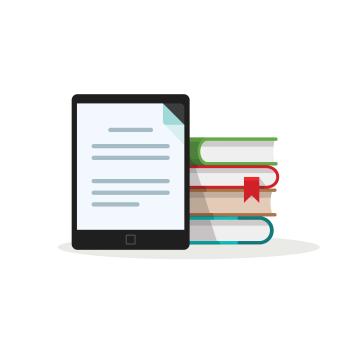
- Preview |
- Standards |
- Resources & Preparation |
- Instructional Plan |
- Related Resources |
- Comments
Overview
With the increased use of the Internet, it is important for students to become familiar with the unique characteristics of electronic texts so that they are able to navigate them effectively and efficiently. This lesson supports sixth- through eighth-grade students' exploration of an online educational website that incorporates a variety of electronic features including graphics, digitized speech, and video. During this lesson, students compare and contrast the characteristics of electronic text with the characteristics of traditionally printed text, gaining a deeper understanding of how to navigate and comprehend information found on the Internet.
From Theory to Practice
- Electronic or digital texts have several unique characteristics that set them apart from traditionally printed texts.
- Teachers are beginning to explore the ways the Internet affects reading and writing in their classrooms.
Internet Workshop consists of an independent reading of information on the Internet around a topic and a location initially designated by the teacher; it concludes with a short workshop session where students can share and exchange the ideas and strategies they discovered during their work on the Internet.
Common Core Standards
This resource has been aligned to the Common Core State Standards for states in which they have been adopted. If a state does not appear in the drop-down, CCSS alignments are forthcoming.
State Standards
This lesson has been aligned to standards in the following states. If a state does not appear in the drop-down, standard alignments are not currently available for that state.
NCTE/IRA National Standards for the English Language Arts
- 1. Students read a wide range of print and nonprint texts to build an understanding of texts, of themselves, and of the cultures of the United States and the world; to acquire new information; to respond to the needs and demands of society and the workplace; and for personal fulfillment. Among these texts are fiction and nonfiction, classic and contemporary works.
- 8. Students use a variety of technological and information resources (e.g., libraries, databases, computer networks, video) to gather and synthesize information and to create and communicate knowledge.
Materials and Technology
- Content area textbook
- Internet access with a projection device
Printouts
Websites
Preparation
Prerequisite
As a prerequisite for this lesson, students should already know how to generally navigate a website, such as how to type in the correct URL, how to use the back and forward buttons, and how to click on links.
Teacher Preparation
| 1. | Read the article The journey ahead: Thirteen teachers report how the Internet influences literacy and literacy instruction in their K-12 classrooms, which was originally published in Reading Research Quarterly. |
| 2. | Preview the website Cow's Eye Dissection and click on "Step-by-Step: Dissecting a Cow's Eye." Download Real Audio Player from the website if you do not already have it on your computer. This should take only a few minutes. Click "Continue" and navigate the site by clicking on all of the hyperlinks (i.e., the red underlined words) and walking through all 13 steps. |
| 3. | As you navigate the site, think about how reading this Internet site is similar and different to reading a traditionally printed page. Make a list of those similarities and differences. Also, think about the writing skills needed to create a presentation that incorporates all of the unique features found on this site (e.g., hyperlinks, audio). Make a list of those skills. |
| 4. | Think about the students in your class (i.e., their grade level, age, and ability). In light of the unique characteristics of electronic text, what skills do you need to introduce or reinforce to your students so that they can effectively and efficiently read text on the Internet? |
Student Objectives
Students will
- Navigate a website using electronic features including graphics, digitized speech, and video
- Demonstrate their understanding of how reading text on the Internet differs from reading a traditionally printed textbook
- Consider how they could integrate electronic textual aids into their own writing to support meaning
Instruction & Activities
Part 1
| 1. | Convey a purpose for the lesson by explaining to students that they will be comparing and contrasting the way they gather information in textbooks and the way they gather information from the Internet. Depending upon the grade level, you may want to do a mini-lesson on compare and contrast. |
| 2. | Ask students to take out a content area textbook, open to a specific chapter, and briefly skim the chapter. Tell students to independently make a list of the types of textual aids they use when reading. Depending upon students' grade level and experience with textual aids, you may need to define textual aids and review some examples (e.g., bold print, italicized words, pictures, graphs). |
| 3. | As a group, discuss the textual aids that students listed and be sure everyone in the class understands the purpose of each aid, and how and why it is used in a text. |
Part 2
This part can be done immediately after Part 1 if a computer lab is available, or it can be done throughout the day or week in pairs if computer access is limited.
| 1. | Explain to students that they will now examine how they read text on the Internet. Explain that this is a very important skill, and that there are some similarities and differences to how they read Internet text and how they read a printed textbook. |
| 2. | Direct students to go to the bookmarked website Cow's Eye Dissection and click on "Step-by-Step: Dissecting a Cow's Eye." Click "Continue" and navigate the website by clicking on all of the hyperlinks (i.e., the red underlined words) and other icons. As they navigate the site, ask them to list the textual aids that they use while reading the information. During this examination of the website, they should also complete the Internet Workshop form. |
| 3. | When all students have completed the Internet activity, bring the class together for an Internet Workshop using the format described in the online article Internet Workshop: Making Time for Literacy. Be sure to have the website projected during the Internet Workshop so that all students can follow the discussion. This session should focus on
|
Extensions
- Have students use the interactive Venn diagram on ReadWriteThink to compare and contrast the textual aids found in electronic texts with the textual aids found in traditionally printed texts.
- Assist students in creating an Internet textual aid form, which they can use when navigating websites for Internet research in other areas of the curriculum. The form will serve as a reminder of how to use the various electronic textual aids.
- Have students compare print newspapers to online news sites. Two lesson plans are available on the website New York Times on the Web: Learning Network:
- Ask students to write an essay about what they have learned throughout this process. They can use the online Compare & Contrast Map to plan and outline their papers.
Student Assessment / Reflections
- Successful completion of the Internet Workshop form
- Teacher observation and anecdotal notes based on the Internet Workshop (see Part 2)
- Student assessments might include:
1. A PowerPoint presentation that demonstrates students' understanding of the comparison between electronic text and traditionally printed text. As part of the assignment, students select a website and a portion of printed text on the same topic. Using this lesson as a model, they demonstrate how the two sources of information are similar and different. 2. Printout of interactive Venn diagram, which compares the textual aids found in traditionally printed texts with the textual aids found in electronic texts.

Add new comment