Zines for Kids: Multigenre Texts About Media Icons
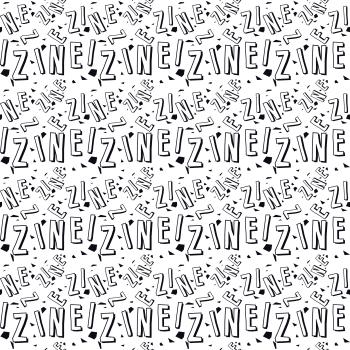
- Preview |
- Standards |
- Resources & Preparation |
- Instructional Plan |
- Related Resources |
- Comments
Overview
Students get to flex their writing muscles as they use a variety of writing genres to create a zine of their own: letter writing, persuasive writing, narrative, acrostic poetry, comic writing, and biography/autobiography. Each student chooses a prominent figure from popular culture as the focus for a multigenre zine and then plans the project using the Facts–Questions–Interpretations method. Students then write in each of the listed genres about their chosen subjects, using a variety of ReadWriteThink.org tools. Finally, students design covers for their projects, and the teacher binds all the printed documents into individual zines.
Featured Resources
- Book Cover Creator: Using this feature, students can fully develop the front and back covers of their zine.
- Multigenre Mapper: This tool allows students to label, separate by topic, and publish their zine pages.
From Theory to Practice
- Multigenre projects provide opportunities for in-depth experiences with topics. Supporting students in planning and organizing information allows them to write with purpose and passion in multigenre projects.
- The Facts–Questions–Interpretations (FQI) method developed by the authors can help students move from dry facts to rich interpretation.
Students working with visual "texts" need the technical skills to manipulate text, image, and color, but they also need to understand how these elements work together to create meaning.
Successful media communicators
- understand the communication process
- recognize the purpose of the communication
- know what they want to say
- understand the characteristics of the media used to communicate
- can identify their audience
- are able to use feedback to ensure that the audience comprehends the message
Common Core Standards
This resource has been aligned to the Common Core State Standards for states in which they have been adopted. If a state does not appear in the drop-down, CCSS alignments are forthcoming.
State Standards
This lesson has been aligned to standards in the following states. If a state does not appear in the drop-down, standard alignments are not currently available for that state.
NCTE/IRA National Standards for the English Language Arts
- 1. Students read a wide range of print and nonprint texts to build an understanding of texts, of themselves, and of the cultures of the United States and the world; to acquire new information; to respond to the needs and demands of society and the workplace; and for personal fulfillment. Among these texts are fiction and nonfiction, classic and contemporary works.
- 4. Students adjust their use of spoken, written, and visual language (e.g., conventions, style, vocabulary) to communicate effectively with a variety of audiences and for different purposes.
- 7. Students conduct research on issues and interests by generating ideas and questions, and by posing problems. They gather, evaluate, and synthesize data from a variety of sources (e.g., print and nonprint texts, artifacts, people) to communicate their discoveries in ways that suit their purpose and audience.
- 8. Students use a variety of technological and information resources (e.g., libraries, databases, computer networks, video) to gather and synthesize information and to create and communicate knowledge.
- 12. Students use spoken, written, and visual language to accomplish their own purposes (e.g., for learning, enjoyment, persuasion, and the exchange of information).
Materials and Technology
- Magazines
- Computers with Internet access and printing capability
- LCD projector
- Overhead projector
- File folders (one for each student)
Printouts
- Facts–Questions–Interpretations (FQI) planning sheet
- My Own Zine Evaluation handout
Websites
Preparation
| 1. | Provide a wide variety of popular magazines for students to examine. Instruct students to pay particular attention to the formats of these publications and the use of text and pictures. |
| 2. | Ask students to bring in reading materials about their favorite popular culture topics and figures. Explain that they should use these materials to collect information for use in their own zines. |
| 3. | Make overhead transparencies of the Facts–Questions–Interpretations handout and the Comic Strip Planning Sheet, and make copies of both handouts for each student. |
| 4. | Make a copy for each student of the handout My Own Zine Evaluation. |
| 5. | Familiarize yourself with the ReadWriteThink.org online tools used in this lesson (see Student Interactives). Bookmark these tools on students’ computers, and make sure that they function properly. Be prepared to provide support and assistance to students as they use these tools to create their projects. Either before or during the lesson, introduce each tool using an LCD projector, and model use of the tool by working with the class to create a shared piece of writing. |
| 6. | Create your own sample zine for students to examine in Session 1 when you introduce the project. Provide several copies of this sample zine. |
| 7. | Make sure students are familiar with each of the different genres they will be using in the project. If you need to introduce or review any of the genres, you may wish to use the suggestions in ReadWriteThink.org Lesson Plans That Teach Genres of Writing. |
| 8. | Introduce the concept of multigenre texts. You may wish to adapt suggestions and resources from the lesson “Reading and Analyzing Multigenre Texts”. |
Student Objectives
Students will
- Plan and construct a project focused on their favorite media icon
- Develop writing skills in several genres as they create a multigenre project
- Demonstrate digital literacy skills through the manipulation of a variety of ReadWriteThink.org online tools
- Demonstrate visual literacy as they apply technical and artistic skills in the choice and placement of images, backgrounds, and text (fonts, sizes, and colors)
Session 1: Planning the Zines
| 1. | Introduce the project to students and explain that they will be creating a zine about a popular culture figure of their choice including various genres of writing: biography, expository, narrative, comics, poetry, letter writing, and persuasive writing. Pass out copies of the sample zine you created for students to examine (see Preparation, Step 6). |
| 2. | Distribute file folders for storing the pages of the zine as they are created. Have students label their folders with their names. |
| 3. | Have students choose their topics. Possible topics might include a favorite cartoon icon, an animated movie character, a movie or TV star, a sports figure, a favorite character in a book, or a musician or musical group. To help students select their topics, ask some of the following questions:
|
| 4. | Using the overhead projector, model the process of creating a Facts–Questions–Interpretations (FQI) sheet. Choose a well-known figure as the topic and brainstorm as a class to fill in the FQI sheet: List Facts about the person, Questions students would like to ask or answer, and which genres might be appropriate for Interpretations of those facts and questions. |
| 5. | Distribute copies of the Facts–Questions–Interpretations sheet and have students work individually to fill in the sheets based on their chosen topics. |
Session 2: Biography Writing
| 1. | (Optional) If you wish to have students use the Bio-Cube tool to plan their biography writing, model the use of the tool using an LCD projector. |
| 2. | Have students assemble the information they will include on the biography page of their zines and begin to organize that information using the Bio-Cube tool (or another organizing device or procedure if you prefer). |
| 3. | Model use of the Multigenre Mapper tool, explaining that it will be used in this session to create a brief biography page about the subject of the zine, and again in Session 8 to create biography pages about the students themselves (“About the Author” pages). Note that the page created by the tool contains three text blocks and an image. Work as a class to create a sample celebrity biography, deciding on appropriate headings for the three text blocks and an image for the graphic space. The graphic element may be either a drawing or an image that represents the character (e.g., a guitar for a rock star). |
| 4. | Guide students as they work individually with the Multigenre Mapper to create biography pages about their zine subjects. Remind them to print out the pages and keep them in their zine file folders. |
Session 3: Acrostic Poems
| 1. | Using an LCD projector, model use of the Acrostic Poems tool. Work as a class to create an acrostic poem about a famous person. |
| 2. | Have students access the Acrostic Poems tool on their computers, using the bookmark or link you have provided. Assist students as they work with the tool to create their own acrostic poems about the subjects of their zines. Remind them to print out their poems and keep them in their zine file folders. |
Session 4: Narrative Writing
Note: An additional session may be required for this activity to allow students sufficient time to work through the writing process.
| 1. | Explain that students will be using an online tool to help them plan a factual or fictional story about the subject of their zine. Using the LCD projector, model the use of the Story Map tool. Work as a class to plan a sample narrative text related to current events, or retelling a well-known story. |
| 2. | Have students access the Story Map on their computers and guide them as they plan their narrative writing pieces. Instruct them to go through all the steps in the Story Map, and to print out all four graphic organizers. |
| 3. | Have students write a story about the subject of their zine, using the graphic organizers they created to help organize the narrative. The story can be word-processed or hand-written, depending on your students’ skills. Instruct students to make a good copy of the story and keep it in their zine file folders. |
Session 5: Persuasive Writing
| 1. | Explain that students will use the ReadWriteThink Printing Press tool to create either a flier promoting an appearance by the icon, or an advertisement for an icon-related product (a movie, a CD, or a product endorsed by the icon). |
| 2. | Using an LCD projector, model use of the ReadWriteThink Printing Press. Work as a class to create a sample advertisement. Remind students that promotional writing is designed to persuade readers to buy a certain product or attend a certain performance, and model use of persuasive writing in the sample. For example, a flier would elaborate on the positive aspects of the icon. |
| 3. | Encourage students to use persuasive writing as they create their own advertisements or promotional fliers. Suggest that they ask themselves questions such as
|
Session 6: Letter Writing
| 1. | Introduce the letter component of the zine, explaining that this writing will take the form of a fan letter. |
| 2. | Model the process for students, using the Letter Generator tool. Work together as a class to write a fan letter to the subject of the Facts–Questions–Interpretations sheet created in Session 1 (Step 4). Begin by describing in general why people like the icon, then go on to list some specific reasons. |
| 3. | Guide students as they write their own letters using the Letter Generator tool. Remind them to print their letters and keep them in their zine file folders. |
Session 7: Writing Comics (dialogue with graphics)
| 1. | Distribute copies of the Comic Strip Planning Sheet. Using the overhead projector, model use of the handout. Work as a class to plan a comic. Suggest that students imagine that they are discussing an icon with a friend, and plan a comic depicting their conversation. |
| 2. | Using an LCD projector, model how to use the Comic Creator. Show students the people graphics and the props graphics available in the Comic Creator, so they will have these resources in mind as they plan their own comics. Work with the class to produce a comic based on the Comic Strip Planning Sheet. Select two characters from the people graphics and have the characters discuss the media icon through speech bubbles. |
| 3. | Have students work individually to plan comics about their chosen topics, using their Comic Strip Planning Sheet handouts. As with the shared writing comic, their comics should be structured as a conversation between two characters. Suggest that students choose one of the following possible scenarios:
|
| 4. | Have students access the Comic Creator on their computers and create their own comics based on their planning sheets. Remind them to print out the comics for inclusion in their zine file folders. |
Session 8: Autobiography Writing (about the author)
| 1. | Explain to students that in this session they will again use the Multigenre Mapper, this time to create a zine page “About the Author” (i.e., about themselves). |
| 2. | Decide as a class what types of information should be included on this page (e.g., how old they are, where they go to school, things they like to do, why they chose this icon as the subject of the zine). Based on these decisions, compose headings for the three text blocks on the page. Explain that after the page is printed, students will add either a drawing or a photo of themselves in the graphic block at the upper-left corner. |
| 3. | If you wish, review the use of the Multigenre Mapper using an LCD projector. Enter the three headings chosen by the class in the three Title blocks. |
| 4. | Assist students as they work individually to plan and create their “About the Author” pages. |
Session 9: Zine Cover
Note: Prior to this session students should have printed and collected all of the pages that will be included in their zines.
| 1. | Using an LCD projector, model use of the Book Cover Creator tool to create a front and back cover. Returning to the Facts–Questions–Interpretations sheet created by the class in Session 1 (Step 4), work together as a class to create a sample cover. Point out that the cover should represent a summary of the contents, giving the audience an idea of what is included in the zine. |
| 2. | Have students access the Book Cover Creator on their own computers, and assist them as they create and print covers for their zines. Remind them to put the finished covers into their file folders. |
Note: After this session, collect students’ folders and bind the projects into individual zines. If you want them to continue to add to their zines over the year, use small three-ring binders (with windows to display the covers) or presentation bindings.
Extensions
- Invite students to continue with these projects on their own. They can either add new contents to their own zines or they can write as a guest author and add to another student’s zine.
- Plan a lesson using The Biography Maker to enhance students’ biography writing skills. An additional link on this page Bio Maker: Six Traits introduces the six traits of writing, which will help students improve their writing in all genres.
- Have students create a multigenre zine about a family member or close friend. The finished project could be given as a gift to the subject of the zine.
Student Assessment / Reflections
- While students are working on their individual projects, make note of their writing strengths and needs.
- Use the Rubric For Digital/Visual Literacy to assess students’ strengths and needs in both technology and writing.
- Compare students’ Facts–Questions–Interpretations charts with their completed projects, and assess how well they succeeded in representing their interpretations through their projects.
- Use the Rubric and Anecdotal Chart for Multigenre Writing to assess each category of writing in terms of how well it reflects the genre. Include anecdotal comments in the space provided.
- Have students do a self-assessment of their projects using the handout My Own Zine Evaluation.

Add new comment