Poetry Plus! Creating 21st Century Poems with Web Tools
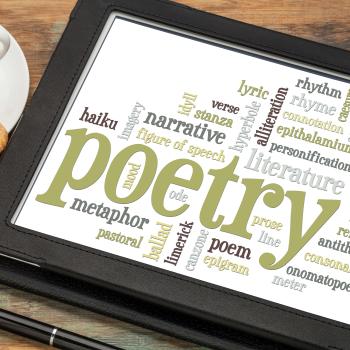
- Preview |
- Standards |
- Resources & Preparation |
- Instructional Plan |
- Related Resources |
- Comments
Overview
As technology becomes more prevalent in classrooms, students are expected to utilize technological tools to facilitate and apply their learning. In this lesson, students turn their original poetry into digital form using Animoto and share it with other classes or even with published poets during a Google+ Hangout or Skype session. You can use this minilesson to jumpstart a poetry unit, as a culminating event, or as a periodic occurrence to expose students to a variety of poetic forms. Note: Students must have an original poem to use to complete this lesson.
Featured Resources
- Animoto: Using the free, six-month teacher edition, your students can use their unique login and Animoto’s easy-to-use templates to transform their original poetry into a digital creation.
- Google+ Hangout: Using your free Google Apps for Education (GAFE) account, you can conduct a “hangout” with classes around your town, your state, or the country during which your students can share original poetry with a broader audience and get feedback in a real-world setting.
From Theory to Practice
- Integrating technology into writing motivates students.
- Technology is meant to be used to enhance writing.
- Using text, images, and sound allows the writer to interact and collaborate with the reader.
Common Core Standards
This resource has been aligned to the Common Core State Standards for states in which they have been adopted. If a state does not appear in the drop-down, CCSS alignments are forthcoming.
State Standards
This lesson has been aligned to standards in the following states. If a state does not appear in the drop-down, standard alignments are not currently available for that state.
NCTE/IRA National Standards for the English Language Arts
- 4. Students adjust their use of spoken, written, and visual language (e.g., conventions, style, vocabulary) to communicate effectively with a variety of audiences and for different purposes.
- 5. Students employ a wide range of strategies as they write and use different writing process elements appropriately to communicate with different audiences for a variety of purposes.
- 6. Students apply knowledge of language structure, language conventions (e.g., spelling and punctuation), media techniques, figurative language, and genre to create, critique, and discuss print and nonprint texts.
- 11. Students participate as knowledgeable, reflective, creative, and critical members of a variety of literacy communities.
- 12. Students use spoken, written, and visual language to accomplish their own purposes (e.g., for learning, enjoyment, persuasion, and the exchange of information).
Materials and Technology
- Computer(s) with Internet access
- LCD projector and screen
Printouts
Websites
Preparation
- Visit Skype in the Classroom, set up an account, and search for poets willing to Skype with classrooms.
- Via Skype in the Classroom or other social media avenues, locate classes to participate in the Google+ Hangouts poetry slam. Decide how many sessions (i.e., 1 or 2) you need based on how many students are sharing poetry. You should also determine the order for sharing poetry (i.e., round robin, one entire classroom sharing before moving on to the next, and so on).
- Visit Animoto, create a teacher account, and register for a six-month free subscription code. Students need to use this code when they sign up to create their digital poem.
- Print a copy of the Animoto Directions, the Digital Poetry Self-Evaluation Rubric, and the Poetry Slam Rubric for each student. Print the Digital Poetry Teacher Evaluation Rubric for yourself; you’ll need it to evaluate each student’s performance.
- Activate Google+ on your Google Apps for Education (GAFE) account.
- In Google Drive, create an electronic version of the Poetry Slam rubric for each student.
Student Objectives
Students will
- Demonstrate an understating of figurative language, word relationships, and nuances in word meaning through speaking and writing
- Develop a critical understanding that writers and speakers carefully select and craft words and phrases to convey specific meanings, ideas, and relationships
- Apply understanding of poetic elements by writing their own poetry
- Effectively communicate thoughts and ideas with peers by critiquing others' poems
Session 1: Preparing to Go Digital
- Introduce the concept of publishing writing for a real-world audience. Ask students to brainstorm why a poet would want to publish his or her work. Talk about why work is published and the variety of ways in which one can publish work (i.e. books, blogs, online portfolios, etc.).
- Tell students that they are going to take an original poem and turn it into a digital poem. This poem is then going to be "published," or shared with poets and peers, online and evaluated using a rubric. Talk to students about what they've learned while studying poetry, such as different poetic structures, poetic elements (i.e., sensory words, repetition), and figurative language (i.e., similes, metaphors, synonyms, and antonyms). Remind them that poems don't have to rhyme and can be about a variety of topics. Say, "Your job is to take your original poem and turn it into a digital one. Make sure the poem you choose demonstrates your understanding of poetry and includes all of the requirements stated on the Digital Poetry Self-Evaluation Rubric." Take this opportunity to go through the contents of the rubric with them briefly; you can hand out copies now or wait and hand them out during the next session right before students use them. Remind them to take their time, and do their best work.
- Using either one computer to project the screen or individual student computers, have students view Cameron: An Animoto Example, and discuss how the digital elements, photos, and illustrations added to the reader's experience and understanding of the poem.
Sample discussion questions include the following:
- How did the music selection add to the viewer's experience?
- What effect did the images have on your understanding of the poem?
- What alternate images could the poet have chosen to better support or express his or her poem?
- Thinking about your original poem, what is an image or illustration you could use to allow the reader or viewer a better understanding of your poem?
- Pass out the Animoto Directions and the subscription code you received when you created your account, and have students sign in. Give them some time to explore the website while circulating to answer questions. Here are some tips for managing student use of Animoto.
- Designate several student experts who are willing and able to assist classmates with technology issues.
- Encourage students who are less experienced with Animoto to buddy up with a peer who understands Animoto.
- Make sure students use the class sign-in code when they create their accounts.
- Encourage students to place text first, images second, and music last. This allows them to focus on their poem and then use media to enhance it.
- Tell students that during the next session, they should come prepared to transform the hard copy of their original poem into a digital poem.
Session 2: Going Digital
- Review the purpose of creating digital poetry with students. Remind them that they can share their writing with a broader audience, experience authentic writing opportunities, and find ways to enhance their poetry with multimedia content when they turn their writing into a digital format.
- Have students log into Animoto and convert their poems into digital works, being sure to include multimedia content that supports or adds to their writing rather than distracts the reader. (You can suggest that they look for such content in the Creative Commons Clip Art or Creative Commons Legal Music for Videos if they need ideas.)
- Allow students time to complete their work in Animoto, circulating to answer questions as they work.
- Once their digital poems are complete, pass out the Digital Poetry Self-Evaluation Rubric, if you have not already done so. Then invite students to participate in a "viewing party" or "author's chair" where classmates watch the unveiling of the now-digitized poems. After sharing their digital poem, students should complete the rubric. If desired, you may also use peer feedback during the viewing party by pairing up classmates and having them complete the evaluation rubric for each other as well. You can complete the Digital Poetry Teacher Evaluation Rubric during the viewing party, too, or elect to have your students turn in the Animoto poems and complete the rubric for each student at a later time.
Session 3: Poetry Slam
- Connect through Google+ Hangouts with the class(es) you arranged to connect with before the lesson began. Parents and other members of the community can also be invited to the Poetry Slam session, adding to the audience and potential lines of feedback available to students.
- Share the order of the poets with all classes, and ensure that students understand the presentation order and expectations. Remember that the order and rotation style should have been arranged during the Preparation section of the lesson.
- Have students take turns presenting their original poetry, both digitally and orally, with their peers in the arranged classrooms. Then ask students to complete the Poetry Slam Rubric electronically via Google Drive.
- As the audience listens to each student poet, they should be encouraged to provide feedback and revision ideas. Be sure all participating students have the opportunity to share their poetry and receive feedback.
- Once each student has presented, sign off from the Hangout, and reflect on the experience with your class.
Session 4: Skyping With Poets (optional)
- Using the poets you connected with before the lesson began, have students interact with them individually through video conferencing like Skype in the Classroom or Google+ Hangouts.
- Encourage students to show the poet(s) their digital work, read original poetry, and ask questions about creating and publishing digital and multimedia poetry. The goal is for students to leave this opportunity with a sense of accomplishment having received feedback from an individual outside their classroom who has been published in the genre they're studying.
- You are encouraged to schedule as many poets as you can connect with and as your schedule allows. If poets cannot be located or scheduled for online conferencing, you may also invite locate poets and writers into your classroom.
Extensions
- Create an online digital portfolio of student work through a Google site, YouTube account, FlipSnack, or other Web 2.0 tool.
Student Assessment / Reflections
- After observing the digital poetry presented during the viewing party or author's chair in Session 2, students should evaluate their own digital poem using the Digital Poetry Self-Evaluation Rubric, which allows them to reflect upon and evaluate their application of poetry forms and structures.
- After each student's Animoto has been turned in or showcased, complete the Digital Poetry Teacher Evaluation Rubric to evaluate student use of poetry forms and structures, allowing you to determine each student's level of mastery of and use of poetic elements.
- As students present their original poetry orally during the Poetry Slam in Session 3, have their peers complete the Poetry Slam Rubric. This evaluation allows each student to receive feedback on his or her presentation, including speaking skills, and encourages students to think critically about each other's work.

Add new comment