It's My Life: Multimodal Autobiography Project
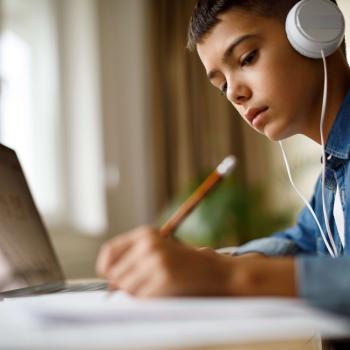
- Preview |
- Standards |
- Resources & Preparation |
- Instructional Plan |
- Related Resources |
- Comments
Overview
In this unit, students write autobiographies, illustrate them, and set them to music. Music is a powerful tool to evoke emotion, and students will carefully select songs to accompany the stories from their lives. Students brainstorm lists of important events in their lives, along with images and music that represent those events. They then create storyboards in preparation for the final PowerPoint project. After making revisions, they present their final projects to their peers in class. If PowerPoint is unavailable, students might create posters and play soundtracks using cassette or CD players.
Featured Resources
Stapleless Book: Students use this online tool to plan each slide of an autobiographical PowerPoint presentation.
From Theory to Practice
According to William Kist, "students should be able to both read critically and write functionally, no matter what the medium." We have "broadened the concept of literacy" (cf. Kist) to include multimodal projects so that no student will feel isolated, and every student will gain knowledge and understanding from the sharing of ideas. As the NCTE Statement on Multimodal Literacies states, "The use of different modes of expression in student work should be integrated into the overall literacy goals of the curriculum and appropriate for time and resources invested." This lesson plan encourages such integration by asking students to create multimodal presentations.
Further Reading
Common Core Standards
This resource has been aligned to the Common Core State Standards for states in which they have been adopted. If a state does not appear in the drop-down, CCSS alignments are forthcoming.
State Standards
This lesson has been aligned to standards in the following states. If a state does not appear in the drop-down, standard alignments are not currently available for that state.
NCTE/IRA National Standards for the English Language Arts
- 4. Students adjust their use of spoken, written, and visual language (e.g., conventions, style, vocabulary) to communicate effectively with a variety of audiences and for different purposes.
- 5. Students employ a wide range of strategies as they write and use different writing process elements appropriately to communicate with different audiences for a variety of purposes.
- 6. Students apply knowledge of language structure, language conventions (e.g., spelling and punctuation), media techniques, figurative language, and genre to create, critique, and discuss print and nonprint texts.
- 8. Students use a variety of technological and information resources (e.g., libraries, databases, computer networks, video) to gather and synthesize information and to create and communicate knowledge.
- 12. Students use spoken, written, and visual language to accomplish their own purposes (e.g., for learning, enjoyment, persuasion, and the exchange of information).
Printouts
Websites
Preparation
- Arrange for the use of a computer lab, projector, and CD player.
- Familiarize yourself with PowerPoint. Visit the PowerPoint in the Classroom Website and the PowerPoint tutorials on adding sound and adding music for helpful information and guides. You may also choose to share these Web resources with your students.
- Create a model autobiography presentation for students to view (optional).
- Review fair use and copyright guidelines before having students use copyrighted music and images in their projects.
- Make copies of the Copyright and Fair Use Guidelines for School Projects, It’s My Life Assignment, Presentation Music and Image Planner, Sample Multimodal Autobiography, It’s My Life Self-Assessment, and It’s My Life Project Rubric sheets for your students.
- Test the Stapleless Book on your computers to familiarize yourself with the tool and ensure that you have the Flash plug-in installed. You can download the plug-in from the technical support page.
Student Objectives
Students will
- examine the lyrics to songs and describe how the music and words relate to their life stories.
- organize their thoughts and express their stories by using PowerPoint presentations.
- improve technical skills by familiarizing themselves with PowerPoint.
- evaluate their own work.
Session One
- Present the PowerPoint autobiography assignment to students and explain the required elements. If you have created a model presentation, you can use it to present the concept to students.
- Distribute the It’s My Life Assignment and It’s My Life Project Rubric to students and discuss the following requirements:
- Students will select five important events in their lives. Using written summaries of these events, they will create PowerPoint multimodal autobiographies.
- Students may use recordings from the radio or their personal music collections.
- Students will follow guidelines for fair use of copyrighted images and music. (Explain that this topic will be discussed in detail in the next session.)
- Student will present their slideshows in class. Slideshows are limited to 5–10 minutes in length.
- Students will respond to their peers’ presentations in writing.
- Students will select five important events in their lives. Using written summaries of these events, they will create PowerPoint multimodal autobiographies.
- Have students begin the prewriting stage of their projects by brainstorming at least 15 major events in their lives. Students can brainstorm with the whole class, small groups, or individually. Students may list any events that hold personal significance, but you may make the following suggestions if students have difficulty coming up with their lists:
- First day of school (e.g., preschool, kindergarten, first grade, middle school, high school)
- A special family trip or vacation
- A family event or milestone
- A personal achievement (e.g., first place in a competition)
- A personal loss
- First day of school (e.g., preschool, kindergarten, first grade, middle school, high school)
- Explain that in this stage of the writing process, students should write down all of their ideas. If they are working in groups or with the whole class, lay ground rules that encourage all students to share their ideas with the group and that discourage students from critiquing their peers’ responses during this brainstorming stage. Explain that students will have the opportunity to evaluate their lists and select the events that they want to include in their autobiographies in later sessions.
- Have students view the PowerPoint presentation Finding Your Focus: The Writing Process. Discuss the stages of the writing process—including drafting, revising, and editing—and explain that students will go through each of these stages as they work on their autobiographies. The final stage will be the actual publishing of their autobiographies in the form of PowerPoint presentations.
- Ask students to select 8–10 events from their lists and write a brief paragraph summary for each one. Students may also include events that were not included on the lists they created during their brainstorming sessions.
- Have students set aside these summaries to use in a later session. If necessary, have students complete this activity for homework.
Session Two
- Initiate a class discussion by describing a significant event from your own life (i.e., birth of a sibling, parents’ divorce, first car). You can refer to the Sample Multimodal Autobiography for an example.
- Ask a few students to share an event from their own lists, and record each event on the board.
- Have students think about the events described and to connect songs to these events. For example, a student might associate a love song with a family member’s wedding ceremony.
- Next to each event on the board, write the titles of songs students associate with that event. For each event/song, ask students to respond to the following questions:
- How does the song make you feel?
- What images come to mind when you think of this event?
- What images come to mind when you think of this song?
- How does the song make you feel?
- Next play a song or two that you associate with the event from your own life that you’ve described. It doesn’t matter if the songs are not “current” hits; students will understand the feelings behind the music.
- Ask students to discuss how the song fits the event and to suggest other songs they might associate with the same event.
- Have students review the summaries they wrote in Session One.
- From the list of events they described, ask students to select five to include in their autobiographical presentations.
- Pass out the Presentation Music and Image Planner and have students list each of the five events they’ll include.
- Have students use the Presentation Music and Image Planner to write the title of a song and describe an image for each event they will include in their presentations. Students can work with a classmate or in small groups if they are having trouble generating ideas. You may wish to have students begin this activity in class and then complete their planners for homework.
- Be sure to discuss lyrics with students to assure that song selections are classroom-appropriate as determined by teacher and school policy.
- Emphasize that students should avoid using music that involves profanity or derogatory remarks towards any race, gender, and/or religious affiliation. Encourage students to discuss any questionable lyrics with you in advance. Point out you will either approve students’ choice of songs and images or provide suggestions for revision on their planning sheets.
- Before students begin to gather music for their presentations, have a discussion about issues of intellectual property rights and copyright infringement. Ask students questions such as the following:
- Have you ever downloaded music or other content from the Internet? What other Internet resources have you used?
- You will need to use music for your presentations. What are some ways you can get the songs you’ll need? From what sources can you download music? Are all of these ways legal?
- Is it OK to use other people’s music in something you are creating?
- Have you ever downloaded music or other content from the Internet? What other Internet resources have you used?
- Discuss and review the legal use of copyrighted materials in the classroom. Provide each student with a copy of the Copyright and Fair Use Guidelines for School Projects sheet, which provides information about fair use and copyright issues. Through your discussion, students should understand that these materials are the intellectual property of the people who created them, and that there are legal limits to their use (in and out of school). These limitations apply to the use of photographs, drawings, music, videos, and text. Students should keep the following guidelines in mind as they work on their projects:
- Students can use 1–5 images from the same photographer or illustrator without permission.
- Up to 10% of a song can be used in a presentation. That translates to about 30 seconds from one song.
- Students must include a bibliography of any work used in their presentations.
- Students can use 1–5 images from the same photographer or illustrator without permission.
- Before beginning Session Three, review students’ planners to ensure that they understand the assignment and have selected appropriate images and songs. Approve each plan, providing feedback, or make suggestions for revision.
- Meet with students individually to discuss any necessary changes.
Session Three
- Have students refer to their Presentation Music and Image Planner sheets as they draft their autobiographies by creating a storyboard for the PowerPoint presentation. A simple storyboard can be created by using one of these methods:
- Tape sheets of plain paper together along the short edges.
- Divide a large piece of blank paper into equal rectangles.
- Use a blank index card for each PowerPoint slide.
- Use the ReadWriteThink Stapleless Book interactive to plan each slide of their presentation. This tool provides space for students to write the text that will appear on the slide and information about the song they will include, along with space for a simple illustration.
- Tape sheets of plain paper together along the short edges.
- Before beginning their PowerPoint presentations, students should use the storyboards to lay out their text and images, and to write the titles of the songs and specific lyrics they will use for each slide.
- Have students add the text of the paragraphs they wrote in Session One to their storyboards in this drafting session.
- Remind students of the writing process and explain that they will have the opportunity to revise their text and other elements when they reach the revising stage.
- Allow more than one session of class time to complete this work if required. You can choose to extend this activity to the next class period or have students complete their drafts for homework. Students should also have any CDs or music they want to use available for the next session.
- Provide access to a scanner for students who wish to scan photographs or other images for use in their projects.
- Before moving to the next session, review students’ drafts and provide feedback.
Sessions Four through Six
- Once students have completed their drafts/storyboards, provide information as needed about using the PowerPoint software. Depending on your class’s level of experience with PowerPoint, you may need to first provide basic instruction on how to use PowerPoint and allow them some time to become familiar with the tool. Students who are more experienced with PowerPoint can help those who are less experienced or who ask for assistance. The following resources can provide you with background information about PowerPoint, tutorials, and specific information about adding music to presentations. Share these resources with your students as they familiarize themselves with PowerPoint:
- Once students are comfortable with PowerPoint and have practiced with the software, have them begin creating slides using their drafts/storyboards.
- Remind students of the guidelines for using copyrighted music in their projects.
- Share this adding sounds page from PowerPoint in the Classroom with students, which details how to add portions of a song from a CD to a PowerPoint slide.
- Review students’ progress as they work and provide assistance to students who are having difficulty using PowerPoint.
- Allow additional time as needed for students to work on their projects in or out of class.
Session Seven
- When students have completed their PowerPoint presentations, review the revision stage of the writing process and explain that at this stage they should look for areas that could be changed:
- Are slides arranged in an effective way? How are the events in my autobiography arranged? Sequentially? Thematically?
- Can I do a better job of describing each event? Will the reader/viewer understand what I’m trying to communicate?
- Do the images I’ve selected adequately represent the events?
- Does the song reflect my feelings about each event?
- Are slides arranged in an effective way? How are the events in my autobiography arranged? Sequentially? Thematically?
- Guide students in working through this stage of the writing process and encourage them to make revisions that will help them more effectively communicate the information included in their autobiographies.
Sessions Eight and Nine
- When students have finished making revisions, have them take turns presenting their PowerPoint autobiographies to the class. Use a projector if you have access to one.
- After all students have completed their presentations, have them respond in writing by completing the It’s My Life Self-Assessment.
Extensions
- Teach the ReadWriteThink lesson Copyright Infringement or Not? The Debate over Downloading Music to reinforce the concepts of fair use and copyright infringement explored in this lesson.
- Teach the ReadWriteThink lesson The Year I Was Born: An Autobiographical Research Project to have students further explore the autobiography writing genre.
- In place of or in addition to PowerPoint presentations, have students write a typed autobiography, a narrated audio autobiography (set to music) on CD, cassette, or MP3, or a videotaped biography. Students can use the CD/DVD Cover Creator to design and print their covers for their finished presentations.
- Have students use the Profile Publisher to enhance their autobiographies by creating one or more profiles to represent themselves at different times in their lives, with a special focus on the connection between experiences and music.
Student Assessment / Reflections
- Have students reflect on their projects by completing the It’s My Life Self-Assessment.
- Assess students’ PowerPoint projects using the It’s My Life Project Rubric.
Add new comment